
Have you heard??? Louis, the Director of Arts and Entertainment and I, Jakey, the director of Artistic Services, have combined our departments!!
Now, we won't be making too many changes, mostly you will be able to find a Tutorials Page both HERE, at Dory's Backyard, AND over HERE, at the Blogville Arts and Entertainment page!!
Have you seen the February A & E Challenge yet, it's Self Pawtraits!!! Click HERE to read all about the challenge! The Dead Lion of February 15th is very firm, so make sure to get those entries in.
The Self Pawtrait Gallery will open on February 25th!
Today and tomorrow we will be doing two different tutorials for this challenge. Today's tutorial will be how to do an artistic self pawtrait on Pizap and tomorrow we will be doing an additional tutorial on how to turn your self pawtrait into art on PicMonkey!!

Let's get started!
For the Pizap Self Pawtrait, Dory has agreed to be my Super Model and the picture above is the original picture we used! Before we get underway, we want to tell you that the Pizap App is available for your phone, tablet AND computer. This means your assistant can take your picture and edit it, then send it all on any device you might have!
We also want to let you know there are MANY different Applications available to "Art-ify" your self portrait, just search for "Photo Effects" on the device you are using....just be careful, we know our assistant (aka Mama) loses track of time when she starts playing with pictures and sometimes dinner ends up being LATE!!
Now, back to our tutorial!
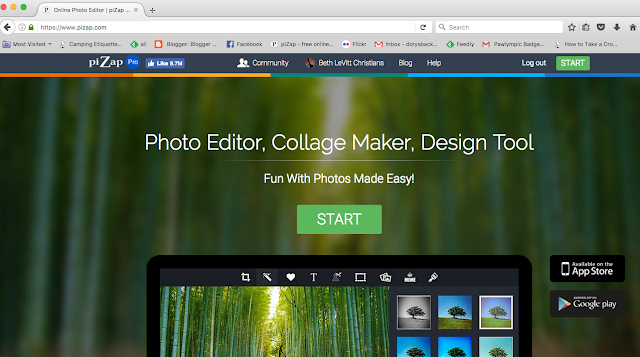
First, let's go to Pizap.com and hit the big green Start button!!
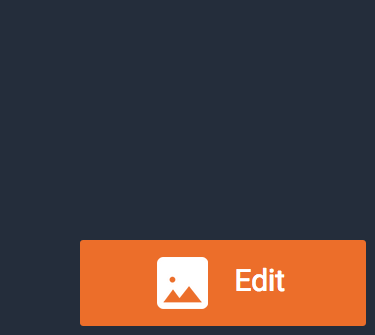
Next, click the edit button!
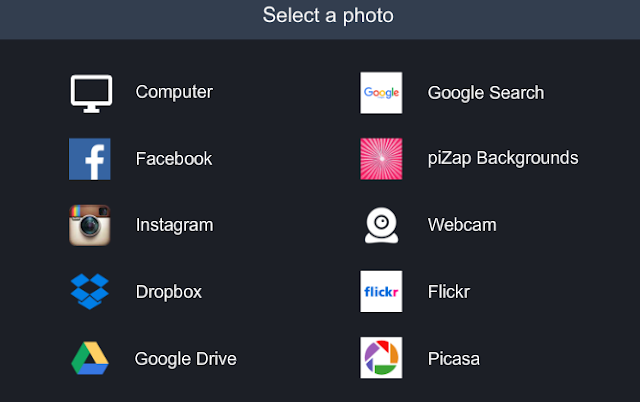
We keep all our photos on our computer, so we click the "Computer" icon here!
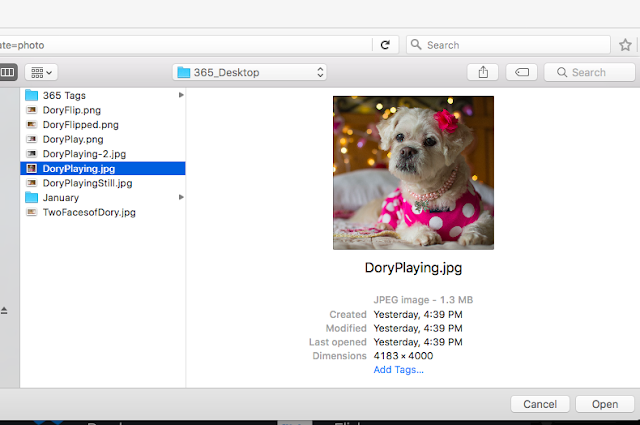
Choose the photo you want to use, and click Open
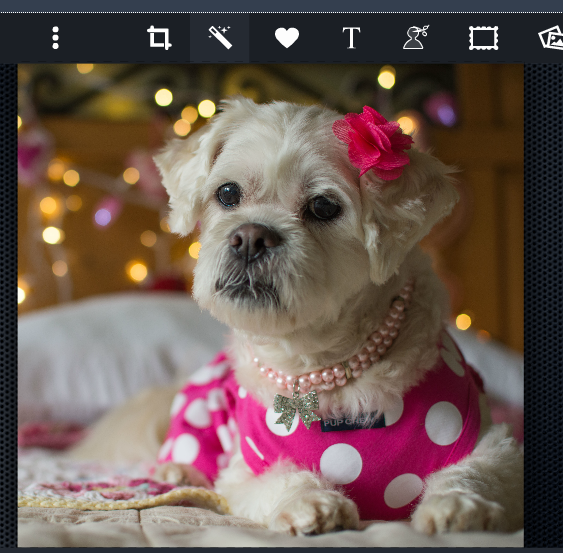
Click the magic wand at the top of the screen to bring up the Pizap effects!
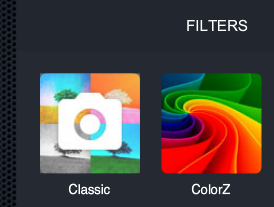
Pizap Pro, you will have a few more options.
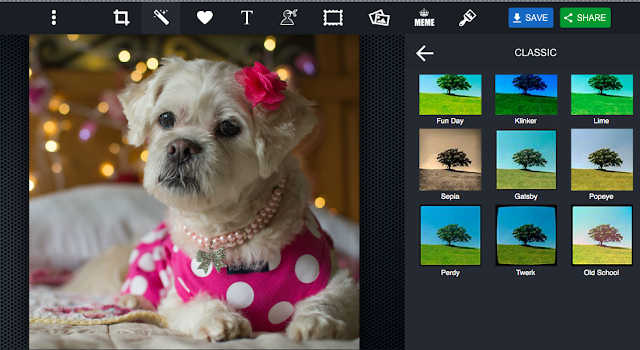
Make sure to have fun trying each one out!
Here are only a few we tried:
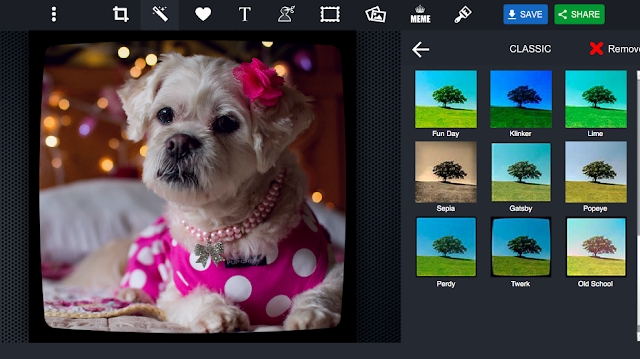
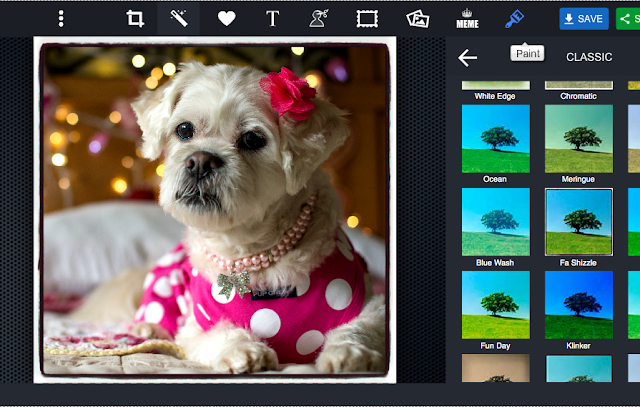
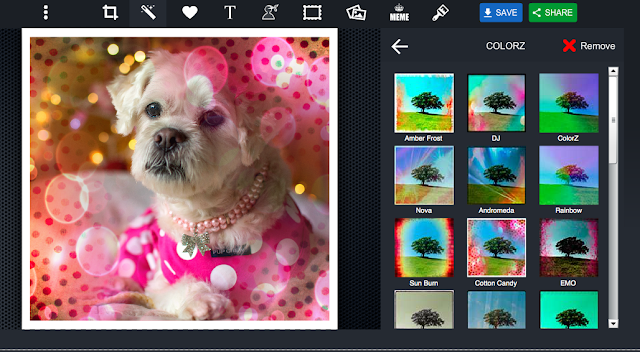
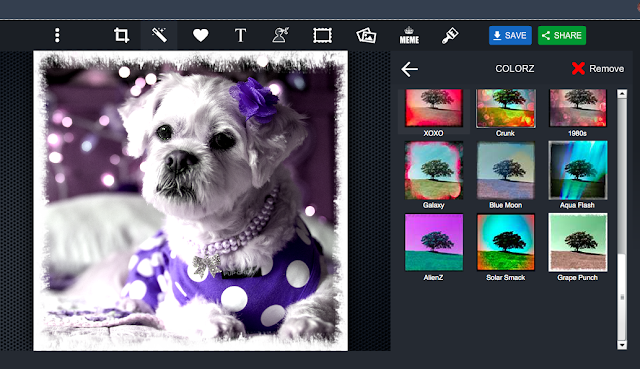
...and the Grape Pow Filter!!
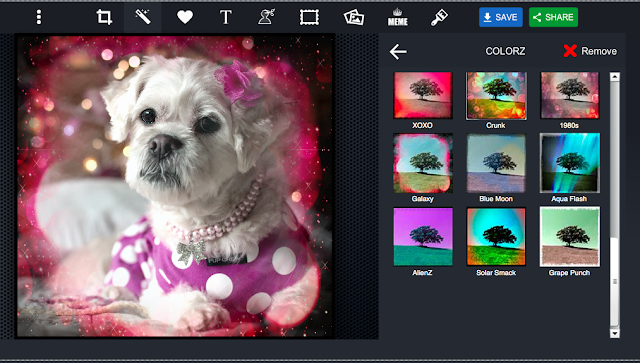
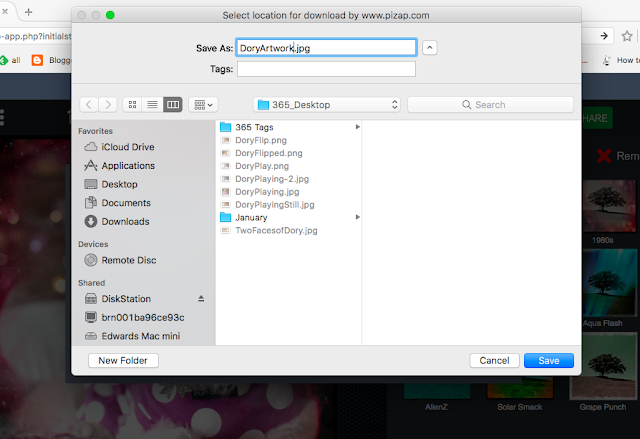
save the photo someplace they will remember!
...an TADA!!! You have an Artistic Pawtrait that is out of this world (teeheehee)!!
Make sure to turn in tomorrow when we show you the pawsibilities in
PicMonkey!!


t's a fabulous way to make artpieces from efurry photo!!! bravo and thanks for a super tutorial!!!
ReplyDeleteYou're such a pretty model Dory!
ReplyDeleteYou seriously ROCK these tutorials!!! And Dory is the BESTEST at posing!!
ReplyDeleteWe hope to have some time on Sunday to follow your tutorial and make cool pictures of ourselves!
ReplyDeleteSooooooo much better than when MY Mum tried *sigh*
ReplyDeleteShe used the cotton candy thingy and it made it look like I was blowing a bubble outta my nose!!!!! Not a good look I can tell you
Loves and licky kisses
Princess Leah xxx
Brilliant tutorial! Mum is hoping she can draw a portrait of us but we've had a bereavement in the family recently so not sure.
ReplyDeleteElliot and Cricket x
Oh You DOG you!!!! I have not tried the filters and I do not need anything else to play with. but you KNOW I will.. I love the galaxy best but really like the purple pow also.. cool and thanks.
ReplyDeleteGreat tutorial- love that portrait even before the fun filters. Nose licks and love from Moth xx
ReplyDeleteThose apps should pay you for doing the tutorials as they are always so good and easy to understand!
ReplyDeleteYour tutorials changed our lives and how we blog....Bravo bravo
ReplyDeleteIf you taught my mom it means you are an excellent instructor.
Hugs madi your bfff
ANother great lesson! We hope everyone learns how much fun is awaiting them! Dory, you are dressed to the nines and looking soooo beautiful!
ReplyDeleteYour Pals,
Murphy & Stanley
You look beautiful in that picture. Thank you for all the tips
ReplyDeleteSnorts,
Lily & Edward
Great tutorial, and wow, Dory! You really ARE a supermodel!!!!
ReplyDeleteWe really like that Grape one; we're partial to purple!
Cammie!
Another great tutorial for us to follow!!! We are going to try to do some portraits too. It is going to be fun to see if Mom can do it:)
ReplyDeleteWoos - Lightning and Misty
The Combining of the two will be very much HELPFUL... you can work together and train us.
ReplyDeleteTHANKS
Wonderful tutorial!! Thank for the sharing.
ReplyDeleteMolly and my Mom @The Fast and The Furriest
http://thefastandthefurriestat.weebly.com/
Thanks fur the tips! We will see what kinda masterpiece we can create!
ReplyDeleteWyatt and Tegan
THIS is WAYYYYYYYYYYYYYYYYYYYYYYYYY over our moms head, could you just stop by our house and do one of us? stella rose
ReplyDeleteWhat a great tutorial! You guys are so smart!
ReplyDeleteThat picture of Dory was great to start with but you really made it pop with those effects.
ReplyDeleteLooking forward to PicMonkey, mom has never figured out how to work it.
ReplyDeleteAroo to you,
Sully
I love every one of those pictures Dory!
ReplyDeletehugs
Mr Bailey
I love love love this when you give us easy instructions.
ReplyDeleteYou saw what I did yesterday. Can you imagine
if I had thumbs of my own what I could do..
Thank you again!!!!
Mommy has to work tomorrow and I don't know her
pass word so I will wait for her to make me
handsome for a photo.
Astro the fireman lol
Great tutorial! I sent my portrait in to Louis!
ReplyDeleteThose are FABulous tips!!!! Ma usually just does the boring stuffs to my pics....I thinks I needs her to upgrade! BOL
ReplyDeleteKisses,
Ruby ♥
I love PicMonkey but somehow the latest Mac OS update has made it impossible to save anything, same with PizAp. Dory you look great in all these pics and it's an amazing tutorial sure to be very helpful to newbies - tutorials like this helped me so much. Have a great weekend.
ReplyDeleteBeautiful job. We'll try playing around with that site. Your pics sure are inspiring!
ReplyDelete