Jakey here, to do a quick Pizap refresher!!
With the Once upon a Time Blog Hop coming up next Friday, I thought we would do a quick
and easy picture you could use at the beginning of the post!
(Click HERE to transport over and learn more about Blogville's Once Upon a Time Blog Hop!)
First, let's go to Pizap.com and click Start
Then, since we will be editing an existing picture, click Edit.
Now, select the photo you would like to use. Mama stores all our pictures on our computer, so we are clicking on computer!
Then we chose the photo we wanted to use!
Next, let's add a frame! Just click on the little "frame" at the top of the picture. Pizap has dozens of frames to choose from, so take some time to browse and choose one you really like!
Dory wanted a frame that went with her ocean themed Fairy Tale, so we went with this blue swirly frame!
Now let's add some text!! Click on the "T"!
To choose the type of font (text type) you would like to use click on the little drop box arrow. Again, the have lots of different fonts, take time to choose the one you want! You can adjust the size of the font, by clicking the little arrow to the right of the side of size box.
Then, just type the text in the box!
Once you have things the way you want, just click OK!
Now, let's add some finishing touch stickers!!
OMD...Pizap has TONS of stickers!!
We decided to stay with the underwater theme and added some fishies and star fishies!!
Now that we have things the way we want them, let's go ahead and save the finished product by clicking "Save" in the upper right hand corner.
Then click "Save"
If you are like my Mama, you may want to write down where it is being saved so you don't have to listen to your Mama saying HBO words to the computer later!
Then Ta Da!!! You have a picture for your Fairy Tale!!
Thanks for joining me today! To learn more about editing in Pizap and PicMonkey, head over and visit my Artist Tutorial Page by clicking HERE.
Now, I'm off to take a nap!















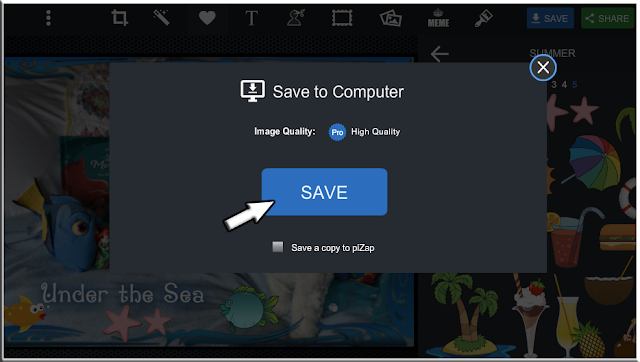



Hari OM
ReplyDeleteGreat guidance guy!! But Jakey, you look like you are exhausted by the end of it!!! Have a wee siesta now. Hugs and wags, YAM-aunty xxx
OMD, Da Lil Mermaid are my momma's favorite!
ReplyDeleteI are thinkin I might go wif a Snow White theme, BOL!
Jakey you are such a great teacher!
ReplyDeletePizap is the only editor SHE can use!
ReplyDeleteExcellent tutorial! Have a good nap!! :)
ReplyDeleteYou are so smart, Jakey. Thanks for the refresher!
ReplyDeleteYou always do great tutorials! We have used this photo app a couple times and it worked well.
ReplyDeleteProfessor Jakey I sure do hope everybuddy who needs to learn this MOST VALUABLE AND FUN software paid attention because it is one of the most valuable and fun things mom has ever learned how to do and you are an EXCELLENT teacher.
ReplyDeleteHugs madi your bfff
An excellent tutorial today - thanks for sharing
ReplyDeleteJakey that is a GRAND and GLORIOUS and EASY tutorial to follow... You did a super duper job.
ReplyDeleteSO of Course you NEED a Nap after the hard work.
you are a super duper tutorial wizard
ReplyDeleteMom uses that also but haf the time she forgets to save it and has to start all over, great job.
ReplyDeletestella rose
Jakey, that was such a good tutorial. We do some of that but learned a lot. We sure are going to give it a try. We love how the picture came out. Good job young man.
ReplyDeleteWhat a brilliant tutorial and your picture looks fantastic with all the extras!
ReplyDeleteDip and Elliot x
You are such a good teacher Jakey!
ReplyDeleteKeep Calm & Bark On!
Murphy & Stanley
Thanks for the refresher, you make it look so easy:)
ReplyDeleteWoos -Ciara and Lightning
Thanks for the refresher Arty! Have a good nap dear!
ReplyDeleteWOWZERZ Jakey - that wuz furry much a great lesson. Now if our mom can just organize sum pikchurez of us tue uze then she MITE just due ok.
ReplyDeleteNow u go rest up an'may-b u d-serve an xtra treat.
Lord Shiloh'n Lady Shasta of Beaglebratz Manor
That is amazing - Mom's not too good with the fancy computer stuffs so we appreciate the help. Dad will look at her and say "so - they let you fly jets?". And she'll giggle - then 20 minutes later when she's still messing up her files or folders he'll say "they let you carry a firearm?"
ReplyDeleteMom's very smart - she's just not computer photoshop smart. (I'm still trying to get the white-off off of the monitor from when she mis-spelled some stuffs in Microsoft Word).
Abby Lab
Thanks for the tips friend
ReplyDeleteLily & Edward
I watched and listened,, and observed,, and try to get it,, but mommy says it does not stick in her mind...!!
ReplyDeletelove
tweedles
That was a great tutorial! (And yes, our Mom would need to write down where she saved it ... or ... you know! ^&%#!!!)
ReplyDeleteYou really made Dory look like she was Under the Sea!!! How cool!
Yours sincerely,
Margaret Thatcher
Pawsome tutorial!
ReplyDelete