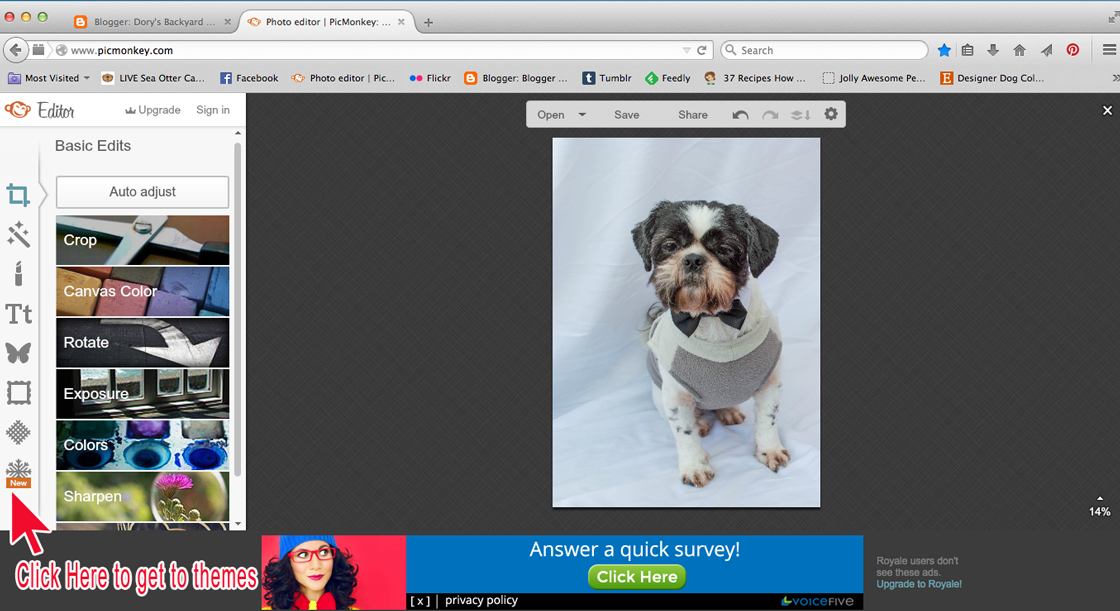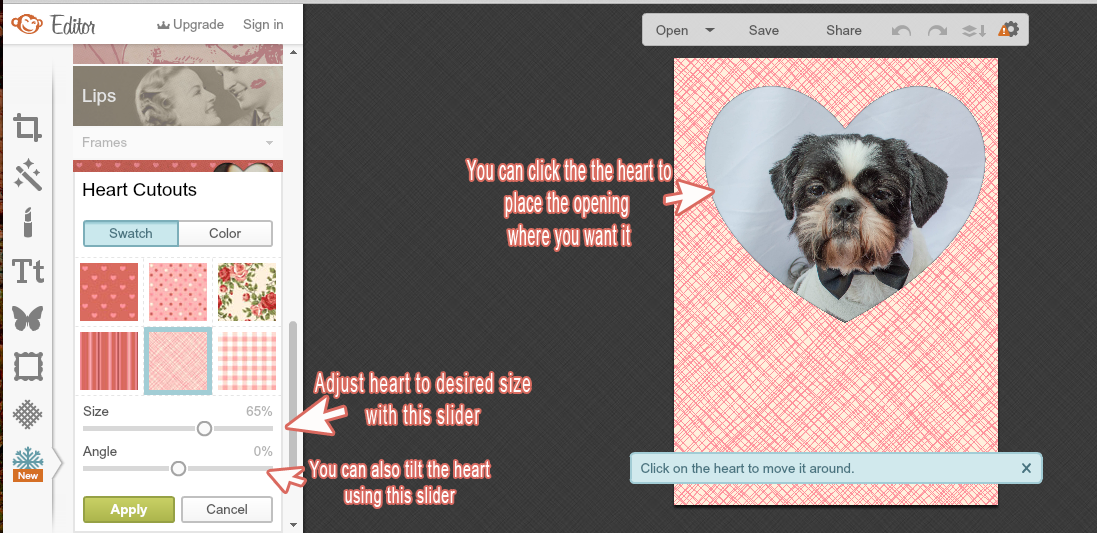1/31/15
1/30/15
A Hike by the Bay - Sepia Saturday
Mama is that another Avocet birdie?
Good find Arty, but I think this one is a Godwit!
We hope efurryone has a pawesome Saturday!
1/29/15
FFHT - About New Years Resolutions
FFHT - About New Years' Resolutions
(this may or may not be based on a true story)
Once upon a time there was a beautiful princess doggy who, we will just call Dory, you know, to make it easy to remember!
Dory and her human Mama really enjoyed
snicky snacks and hanging out at home together doing photo shoots and stuff.
After a particularly hefty holiday season, her Mama noticed that both the Princess's dresses and the her dresses were getting a bit tight.
On New Year's Eve, Dory's Mama asked her,
"Dory, what do you say we make a New Years Resolution to cut back on snicky snacks and go for walkies efurryday??"
Now Dory didn't know about cutting back on the snacks, but she was all about the walkies!
Effury day her Mama would wake her up and take her to differentDory and her human Mama really enjoyed
snicky snacks and hanging out at home together doing photo shoots and stuff.
After a particularly hefty holiday season, her Mama noticed that both the Princess's dresses and the her dresses were getting a bit tight.
On New Year's Eve, Dory's Mama asked her,
"Dory, what do you say we make a New Years Resolution to cut back on snicky snacks and go for walkies efurryday??"
Now Dory didn't know about cutting back on the snacks, but she was all about the walkies!
...and climbed mountains.
All this was pawesome, at first, but since she and Mama weren't "spring chickens" anymore...
They both tired out pretty quickly!
It seemed as soon as Dory fell asleep her Mama woke her up,
"Come on Miss Dory, time for walkies!!"
"*yyyaaawwwwwnnnnn*, Already Mama??!!!"
Princess Dory was beginning to think,
"
But Mama didn't give up, and she didn't let Dory give up either!
"Mama, I am so tired!!"
"Come on Dory, I bet there is lots of peemail up here, PLUS you want to be able to run in the Mayorz Marathon, right???"
Dory's Mama was right, there was a ton of great peemail stories Dory could read along her walkies and efurryday walking got a little easier.
She still made sure that she got lots of sleep...
...and before she knew it,
Dory and her Mama were looking forward to walkie times and running in the Mayorz Marathon!!
Not only that but now they are both fitting better into their dresses!
Just look at how fast Dory is walking!! She is still in-training, but we will be ready by Marathon Time for sure!!!
Today we are taking part in Murphy and Stanley's FFHT (Fractured Friday Hairy Tales)
Want to learn more about FFHT??
Click HERE or on the badge above!
We are also joining the FitDog Friday Blog Hop hosted by Emma at My GBGV Life and with SlimDoggy, and To Dog With Love!
1/28/15
How to Make a Quick Valentine
Pawfessor Jakey, Blogville's Director of Artistic Services, here to teach you a quick and easy way to make a Valentine on the computer!!
This month we are going to use Pic Monkey in order to create our masterpiece!! There are no programs to download and they have lots of different ways to "dress up" for FREE!!!
First, we will need a volunteer from the audience.....
you (or your staff) can use any type of photo
(taken with camera, a phone or a tablet) in PicMonkey.
you (or your staff) can use any type of photo
(taken with camera, a phone or a tablet) in PicMonkey.
Thanks for volunteering, Arty!!
Now, let's make Mama a Valentine!
Now, let's make Mama a Valentine!
First thing we do is go to PicMonkey
Once you are there Click on Edit
Once you click edit you will see this screen,
as you can see you can get your
picture from a few different places. Arty's picture is on Mama's computer, so that is where we clicked!
Once you find your picture, click it to highlight and then click "open"
Now, lets gt the "dressing up" started by clicking the snowflake on the lower left.
Clicking this will take us to where we can see all of the themes.
Since we are going to make a Valentine, click on the Sweethearts theme to get to the lovey dovey, heart stuff!
Let's start by framing Arty in a big heart. To do this we will click on Heart Cutouts (right under the Frames heading).
You can choose one of the six swatches or even a solid color!
You can move the heart to exactly where you want it by clicking and dragging it. Then, by playing with the slides on the lower right side, you can make the heart smaller or bigger and even tilt it to the right or to the left! Play with these sliders until you have something you like!
Once you have the heart right where you want it and have the swatch/color that works for you, click "Apply".
Now, lets create a place where we can write a little note to Mama. We used a label for our writing, so we clicked on "Labels".
First click a label from the choices on the left. You can move the label around by just clicking and dragging it where ever you want it! Then you can enlarge the label by clicking and dragging any of the corners. You can experiment with colors with the box on the right. As you will see in the next picture we chose a white background by clicking at the top of the colored area (where the point of the arrow is).
Now that we have a place to write, let's add some text!
Click on the "Sweet Nothings" tab on the left.
First, highlight the font you would like to "write" in. Next, click the "Add Text" button and this will create the text box like the one you see in Arty's valentine. You can click in the box and drag it to where you want to start your typing.
Click inside the text box and go ahead and type away! You can change the text color in the color box to the right. You can help the text fit the label by dragging the corner(s) of the text box.
Now let's add a couple of finishing touches! There are lots of
fun things to choose from, we chose a couple of "doodly hearts.
Once you click edit you will see this screen,
as you can see you can get your
picture from a few different places. Arty's picture is on Mama's computer, so that is where we clicked!
Once you find your picture, click it to highlight and then click "open"
Now, lets gt the "dressing up" started by clicking the snowflake on the lower left.
Clicking this will take us to where we can see all of the themes.
Since we are going to make a Valentine, click on the Sweethearts theme to get to the lovey dovey, heart stuff!
Let's start by framing Arty in a big heart. To do this we will click on Heart Cutouts (right under the Frames heading).
You can choose one of the six swatches or even a solid color!
You can move the heart to exactly where you want it by clicking and dragging it. Then, by playing with the slides on the lower right side, you can make the heart smaller or bigger and even tilt it to the right or to the left! Play with these sliders until you have something you like!
Once you have the heart right where you want it and have the swatch/color that works for you, click "Apply".
Now, lets create a place where we can write a little note to Mama. We used a label for our writing, so we clicked on "Labels".
First click a label from the choices on the left. You can move the label around by just clicking and dragging it where ever you want it! Then you can enlarge the label by clicking and dragging any of the corners. You can experiment with colors with the box on the right. As you will see in the next picture we chose a white background by clicking at the top of the colored area (where the point of the arrow is).
Now that we have a place to write, let's add some text!
Click on the "Sweet Nothings" tab on the left.
First, highlight the font you would like to "write" in. Next, click the "Add Text" button and this will create the text box like the one you see in Arty's valentine. You can click in the box and drag it to where you want to start your typing.
Click inside the text box and go ahead and type away! You can change the text color in the color box to the right. You can help the text fit the label by dragging the corner(s) of the text box.
Now let's add a couple of finishing touches! There are lots of
fun things to choose from, we chose a couple of "doodly hearts.
Click the heart(s) you would like to use. You can move them around by clicking the heart and dragging it to where you would like to place it. Change the size by dragging the corners and even change the color of the heart!
Now that you have things all pretty, let's save it!
Click on "Save" up at the top of the page.
On the left you will see a few different things to choose. Mama and I are telling you what we use.
Depending on your computer, and what you are going to use the picture for, you may want to use different settings. Feel free to ask us in the comments or email us with any questions.
Name your file something that you will remember, we used Arty-Valentine. We saved it to medium format (this works for just about everything). The dimensions will automatically fill in (Mama is picky so she picks the size herself).
Next Click Save to my Computer and we are almost done!
Make sure you save the final product somewhere you remember it. I can't tell you how many times Mama has saved something and then forgot where she saved it!! In this case, Mama saved it to her Desktop.
And TA-DA
You can add the dressed up photo to your blog just like you add a regular picture!!!
Questions, concerns....???
Let us know via email or comments and we will do our best to explain it in upcoming posts or get back to you with the answer!!
This is Jakey, Director of Artistic Services, saying....
Happy Creating and we will see you next month with our next photo class!!!
We will be saving all our photo classes to our "Photo Class" page for easy reference
Please note that we are not advertising, and are in no way affiliated with PicMonkey. It is a photo editing site that we enjoy using only. All our opinions and directions are our own.
Now that you have things all pretty, let's save it!
Click on "Save" up at the top of the page.
On the left you will see a few different things to choose. Mama and I are telling you what we use.
Depending on your computer, and what you are going to use the picture for, you may want to use different settings. Feel free to ask us in the comments or email us with any questions.
Name your file something that you will remember, we used Arty-Valentine. We saved it to medium format (this works for just about everything). The dimensions will automatically fill in (Mama is picky so she picks the size herself).
Next Click Save to my Computer and we are almost done!
Make sure you save the final product somewhere you remember it. I can't tell you how many times Mama has saved something and then forgot where she saved it!! In this case, Mama saved it to her Desktop.
And TA-DA
You can add the dressed up photo to your blog just like you add a regular picture!!!
Questions, concerns....???
Let us know via email or comments and we will do our best to explain it in upcoming posts or get back to you with the answer!!
This is Jakey, Director of Artistic Services, saying....
Happy Creating and we will see you next month with our next photo class!!!
We will be saving all our photo classes to our "Photo Class" page for easy reference
Please note that we are not advertising, and are in no way affiliated with PicMonkey. It is a photo editing site that we enjoy using only. All our opinions and directions are our own.
1/27/15
1/25/15
Monday Musings
Happy Monday Efurryone!!! We hope your weekend was fun and filled with tons of walkies, scritchies and treats!! We had a blast!! It began on Friday when, along with our treat order from Chewy.com, came a special surprise....
Hmmmmm, it must be something we have to share with Mama 'cause it has her name AND our names on it!!
What a fun card!!
It thanked us for being part of their Chewy Blogger Family!!
...and just look at these pressies!!! Real paintings (painted by Lauren Hammack) aren't they just
pawesome!! Mama is in awe on how well the artist did with each and effury one of us!!!
(Thanks to Hailey and Zaphod, along with their Lady, for the Plaque in the middle of the paintings!)
On Saturday we visited all the wonderful "Letters to Our Paw Pals"....what a great job our Mamas and Daddies did honoring us!!
Mama had a hard time stopping the happy waterworks while she was reading them to us.....
We also made sure our staff had started and/or finished our pictures for the Heart to Heart Valentine's Day Dance.
Don't forget to RSVP (send your pictures) to Stanley and Murphy by February 6th!!!
We also helped Arty get things ready for the Youth Room at the dance....make sure to
get your pictures to Arty by February 10th
(all young or young at heart animals are welcome)
Nooooowwwwwwww we have to go 'cause Mama just asked.....
Duuuuuuhhhhhh Mama!!!!
(Bilbo wanted to finish his nap first!)
Subscribe to:
Posts (Atom)