
Hi Everyone! Jakey here today with a tutorial refresher to help you create a picture for Louis 's Endangered Species Event!
If you haven't read about this great event, hosted by Blogville's Director of Arts and Entertainment, check out how you can be a part of it HERE!! Better hurry, the dead lion to get your pictures in is January 15th!
Now, let's get started!!

First up, pick your endangered species picture! We picked the Western Snowy Plover.
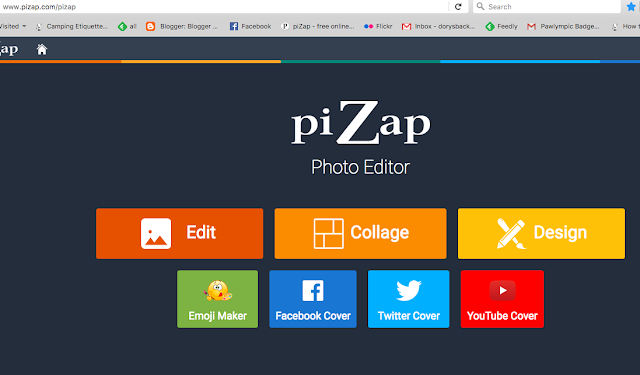
Next head over to Pizap.com!
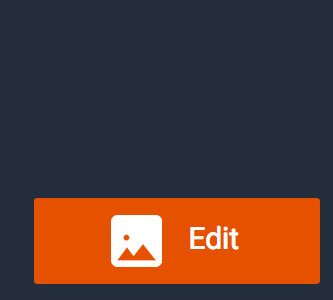
Click on Edit
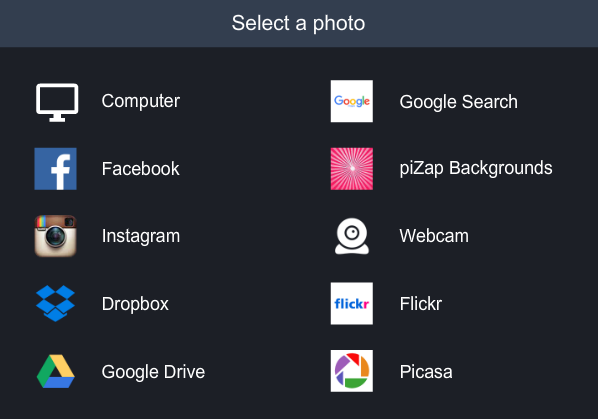 Click on the place where you stored your Endangered Species picture.
Click on the place where you stored your Endangered Species picture. 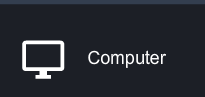
We always store our pictures on our computer, so we click here.
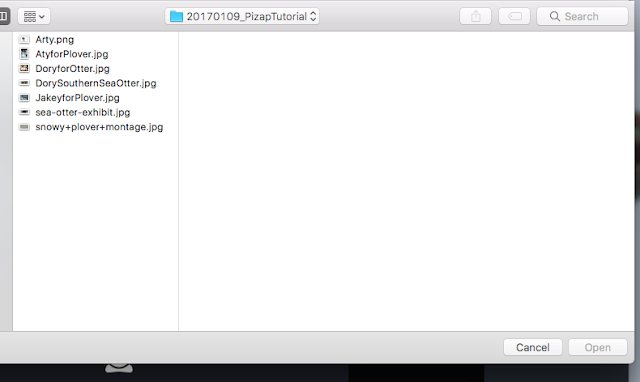
Pick your endangered species picture
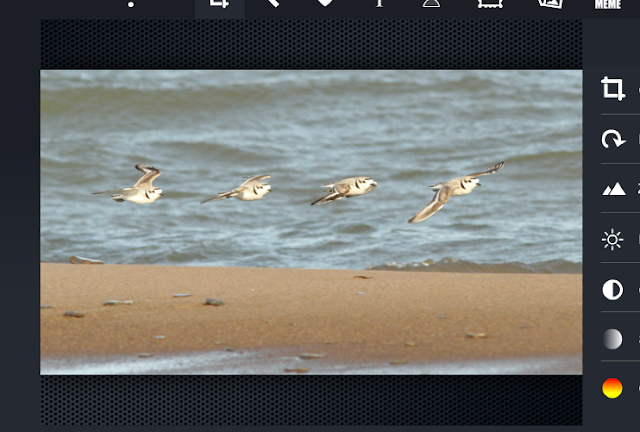
Here are our plovers!
Now, let's add Arty!
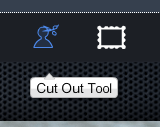
Click on the Cut Out Tool
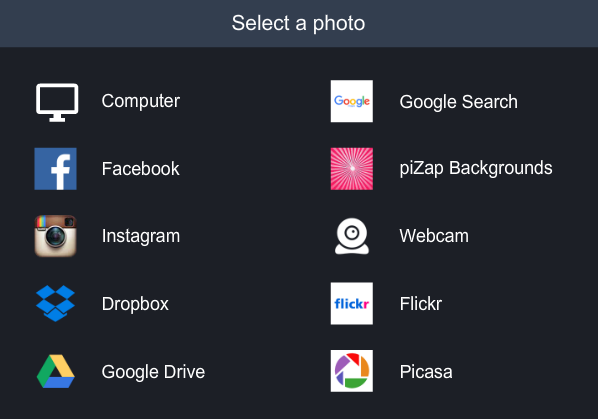
Click the place your pictures are
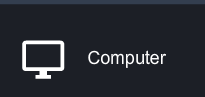
All of Arty's pictures are on our computer
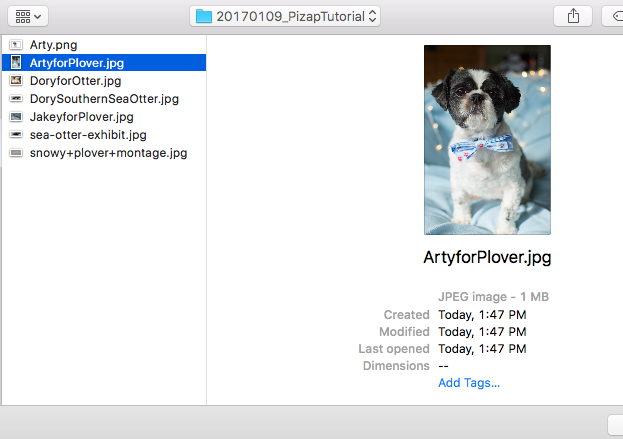
Here is Arty, let's select him.

Now let's color Arty all green!
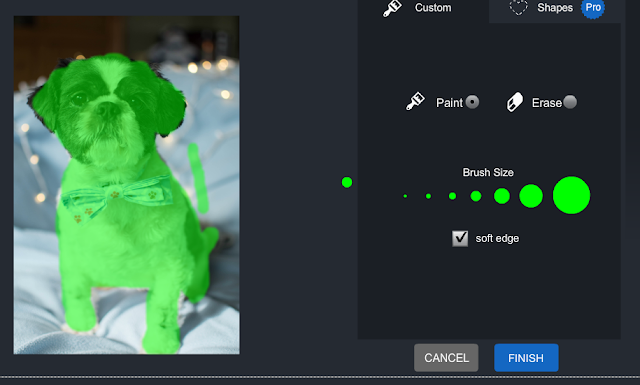
Oops, Mama made a mistake, but no problem!
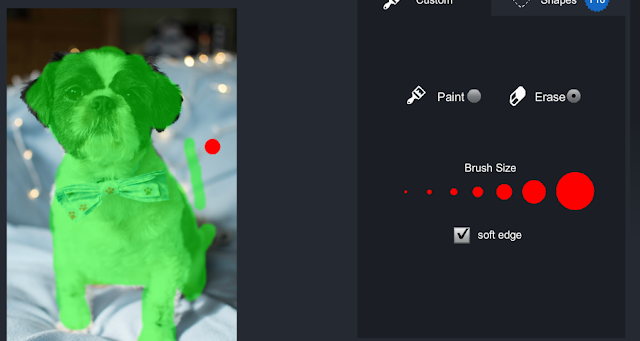
Just click the "Erase" button and erase any mistakes you make.
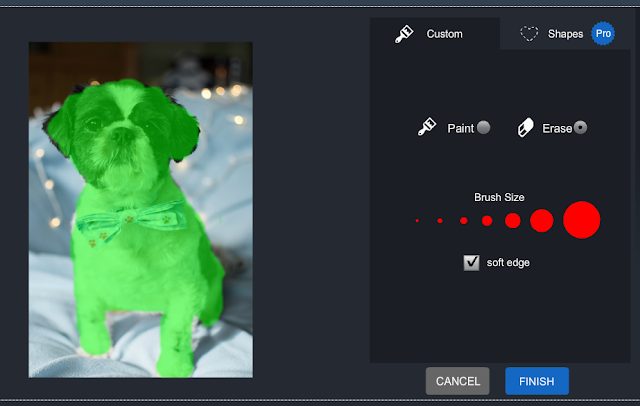
Once your have colored in the area you want to cut hit "Finish"
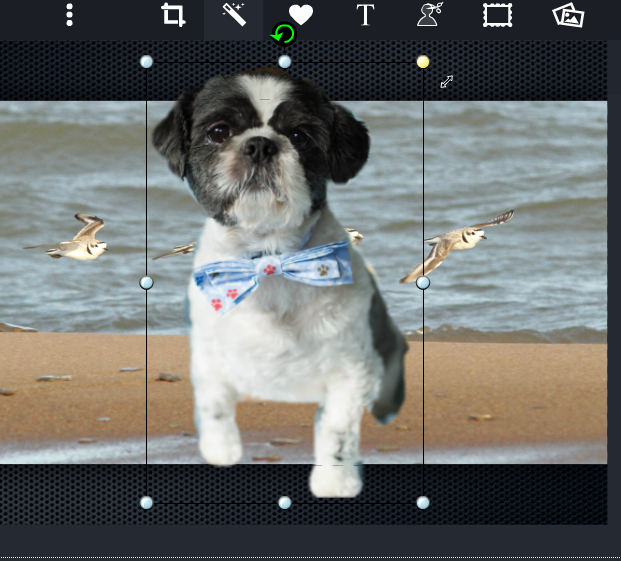
Oh no...It's Arty the Giant!! Let's shrink him a bit by dragging the corner of the cut out down a bit.
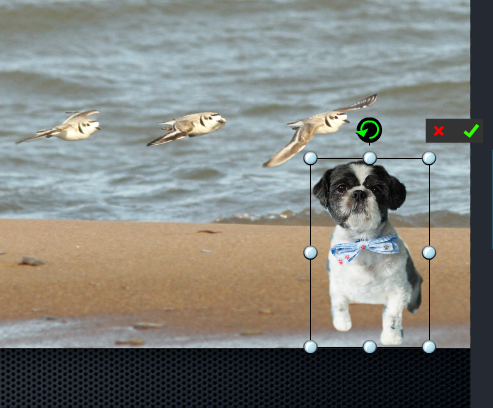
Whew, that's better!! When you have the size you want, click on the green check mark.
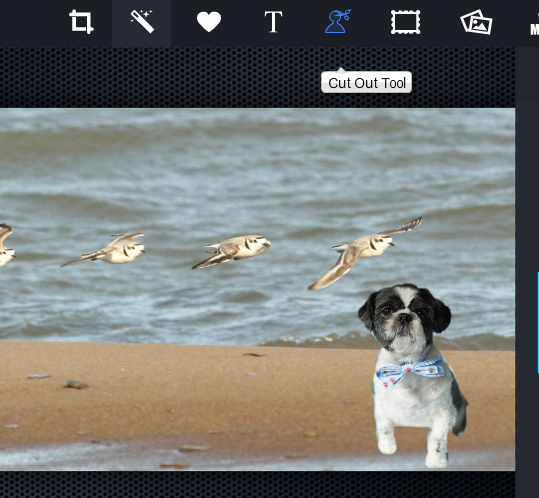
and TA-DA, there is Arty on his beach with the plovers!! Now Mama is going to add Bilbo and me to the picture by repeating the same steps used to add Arty

Here we all are!!
Now, you can stop at this point, but we added a frame and some text to our picture. To add a frame, click on the frame icon to the right of the cut out icon.
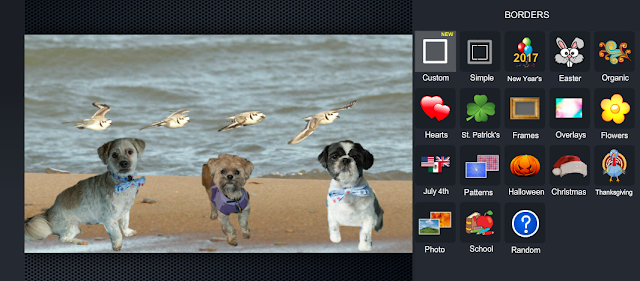
There are lots and lots of frames in Pizap! Take some time to look around! We went for a black frame from the "Simple" frame category.
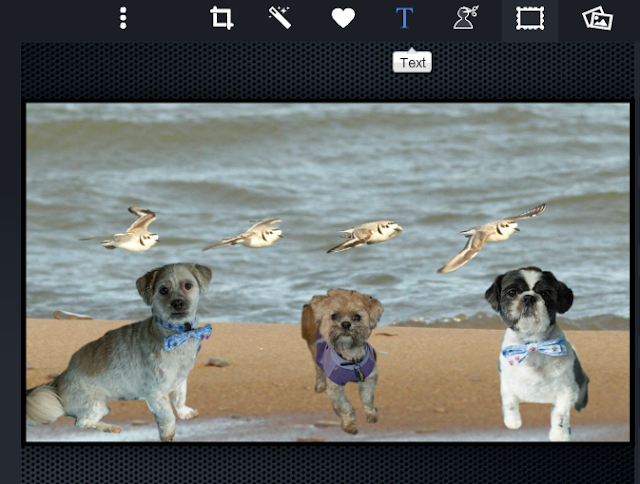
Next we added some text so people would know right away what our endangered species was. To add text click on the T to the left of the cut out tool.
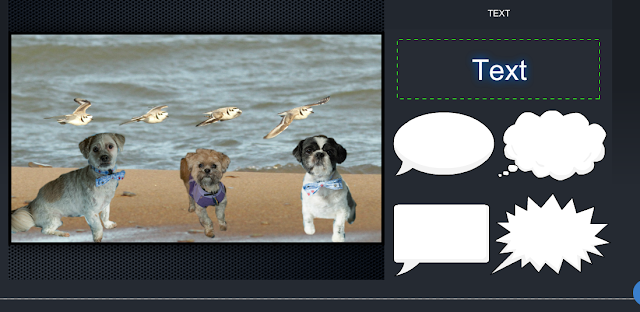
We are just going to add a line of text, so we clicked on the "Text" box at the top.
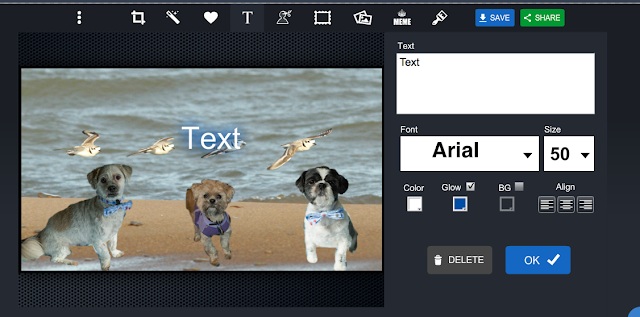
Then we typed our text in the white "Text Box".
We wrote in our endangered species, Snowy Plover.
We wrote in our endangered species, Snowy Plover.
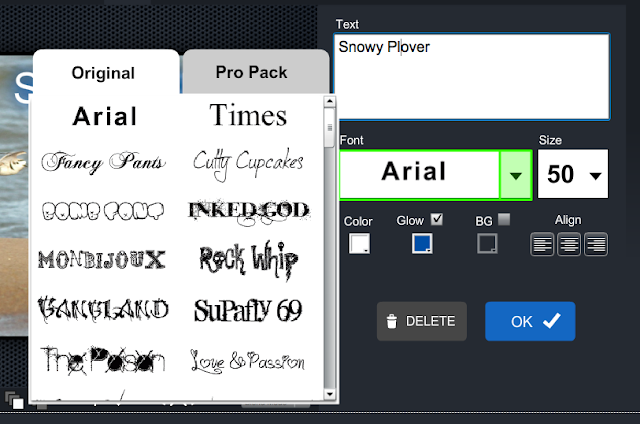
You can leave the font as it is, or you can pick a new font by clicking the arrow lit up in green above.
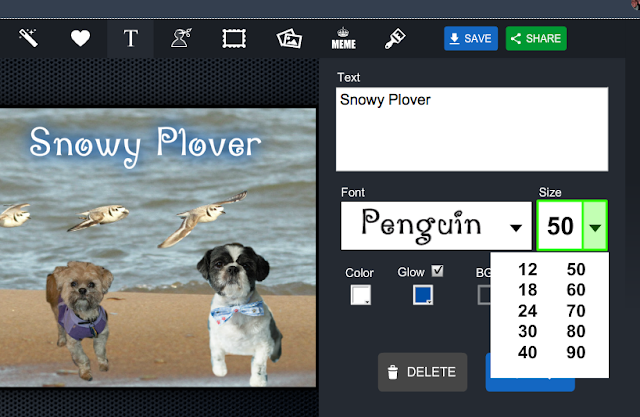
We decided to go with a birdy font and picked the Penguin font!
You can also make your font bigger or smaller by adjusting the size! Just click on the drop down arrow to the right of the current font size!

Move your font anywhere on your picture by clicking on the text box and dragging it around!
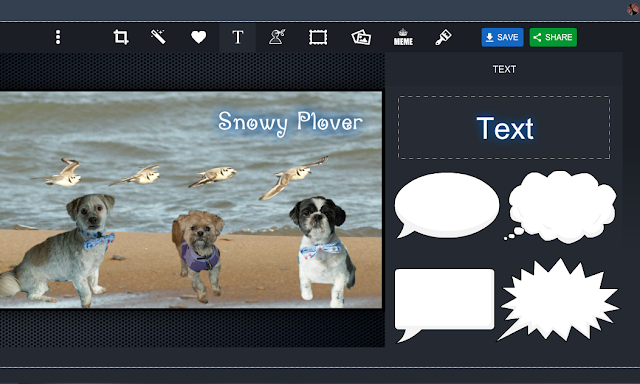
Now it's time to save your picture!
First click on the blue "Save" button in the upper right hand corner.
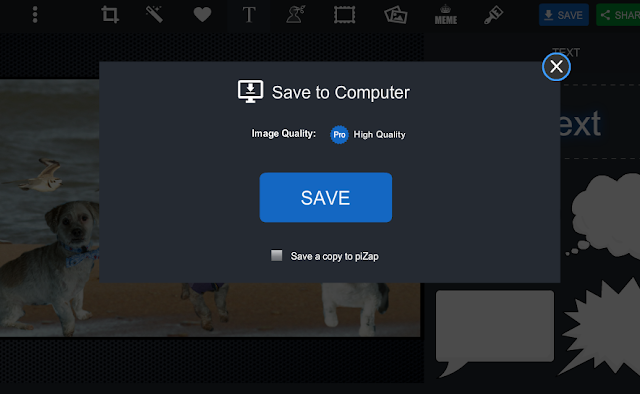
Then click the big blue "Save" button.
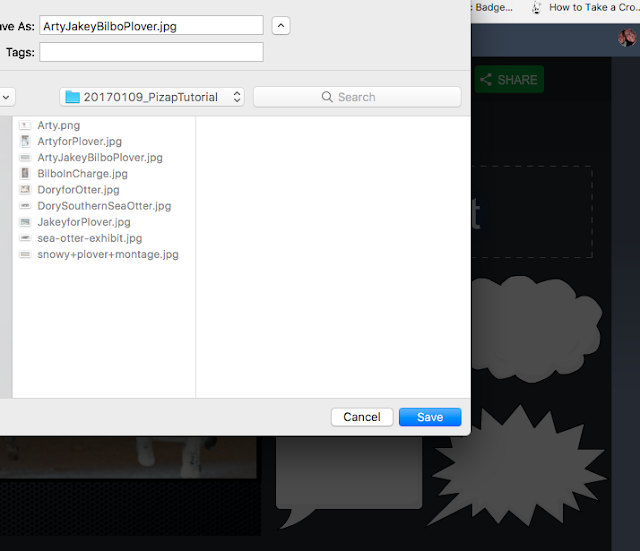
Finally, if you let your assistant save it all by themselves, make certain they write down where they saved it!! We now make our Mama either write it down or save it to her desktop so she can easily find it after it is saved!!

All of this only takes our assistant 15-20 minutes. The longest part is finding all the pictures she is going to use!
We hope this helped a little!
Please let us know if you have any questions or concerns either in the comments OR by emailing us at
bethblog (at) ebchristians (dot) com.
You can also find this, and other tutorials, at our Artistic Services page HERE.

Great tutorial Jakey.
ReplyDeleteOnly one problem. Gail is wondering it will be safe having a terrier pose alongside and endangered species...
Toodle pip!
Bertie.
Oh, Oh, just a second, I need to drag Mum over here to read this!!!!
ReplyDeleteFank you Prof, Jakey, this is a pawsome post!
Loves and licky kisses
Princess Leah xxx
What a brilliant tutorial, thank you!
ReplyDeleteMum is still in the stone age where technology is concerned, BOL - she'd rather be painting.
Elliot and Cricket x
We hope our Lady gets her butt in gear this week and gets a picture done for this event!
ReplyDeleteYou are the smartest pup ever, Jakey! Thank you for your brilliant tutorial!
ReplyDeleteWe use photo shop most of the time for editing, but Mom can't cut out photos at all! This tool looks great on this app, so we will have to give it a try! It would be great if it really works as easily as you make it look! Thank you!
ReplyDeleteI told Mara to get a move on now. Your tutorial should be perfect for that!
ReplyDeleteBrom from Norway
that's like magic, I love it... many many thanks for a super tutorial
ReplyDeletelooking good sitting under the plovers. I don't think I have any endangered species photos in my 500,000 photos.. great tutorial ...
ReplyDeleteI just LOVE when you give us refresher courses on Pizap, Dory. You know my Ma can never cut me out and place me somewhere else but doggone it, this year she will learn!
ReplyDeleteWE have ALREADY sent OUR Endangered Species thingy to Louis Dog Armstrong... we didn't want to be missing out beclaws of the Dead Lion.
ReplyDeleteOMD you give the BESTEST tutorials EVER.
Do you suppose you could do one that teaches US how to get our Moms and Dads to do MORE Stuffs fur US.. and do it FASTER and LONGER??? There are so many Peeps who are SLACKERS.
Grrreat tutorial!!!
ReplyDeleteNice tutorial. Does it work the same on Apple products? Adobe Flash doesn't like Apple and we often times have 'challenges' with it. Thanks for providing. Nice job with the Plovers too!
ReplyDeleteYou are the bestest teacher ever Jakey!
ReplyDeleteYour Pals,
Murphy & Stanley
Very cool instructor!
ReplyDeleteLily & Edward
Wow that's a very detailed and wonderful tutorial. I'm going to give it a whirl. If I succeed you'll see it, if I don't appear on the event you'll know my computer wouldn't cooperate. What a fun idea!
ReplyDeleteJakey you are the best tutor in the universe...you taught mom and I know if mom can do this anybuddy can do it.
ReplyDeleteHugs madi your bfff
I used the tutorial on your site and it is great. You do such a wonderful job at illustrating all the steps. Thank you for this "service" you do for blogville. Amy
ReplyDeleteD,B, A and J....
ReplyDeletemom is purrty sure there is some Siamese in my DNA she says I sound like a new born baby when I cry which is how folks describe a Siamese meow! OH and Mom says to tell you I meow A L O T
Hugs madi you all stay dry
Grreat tutorial! I'm trying to decide what endangered species to use.
ReplyDeleteThanks for the lesson. We are going to give it a try. Mom says the hardest part for her is the cutting out part. She is going to practice today. Here's hoping she can do it.
ReplyDeleteWoos - Lightning and Misty
jakey you did a wonderful job with this tutorial! We have our picture done, we just have to do our write up on our endangered species
ReplyDeletehugs
Mr Bailey, Hazel & Mabel
What a great tutorial! Great job!
ReplyDeleteCammie!
Mom has used pizap ever since y'all's first tutorial. Love it.
ReplyDeleteAroo to you,
Sully